Register a free account on Sprudge Maps.
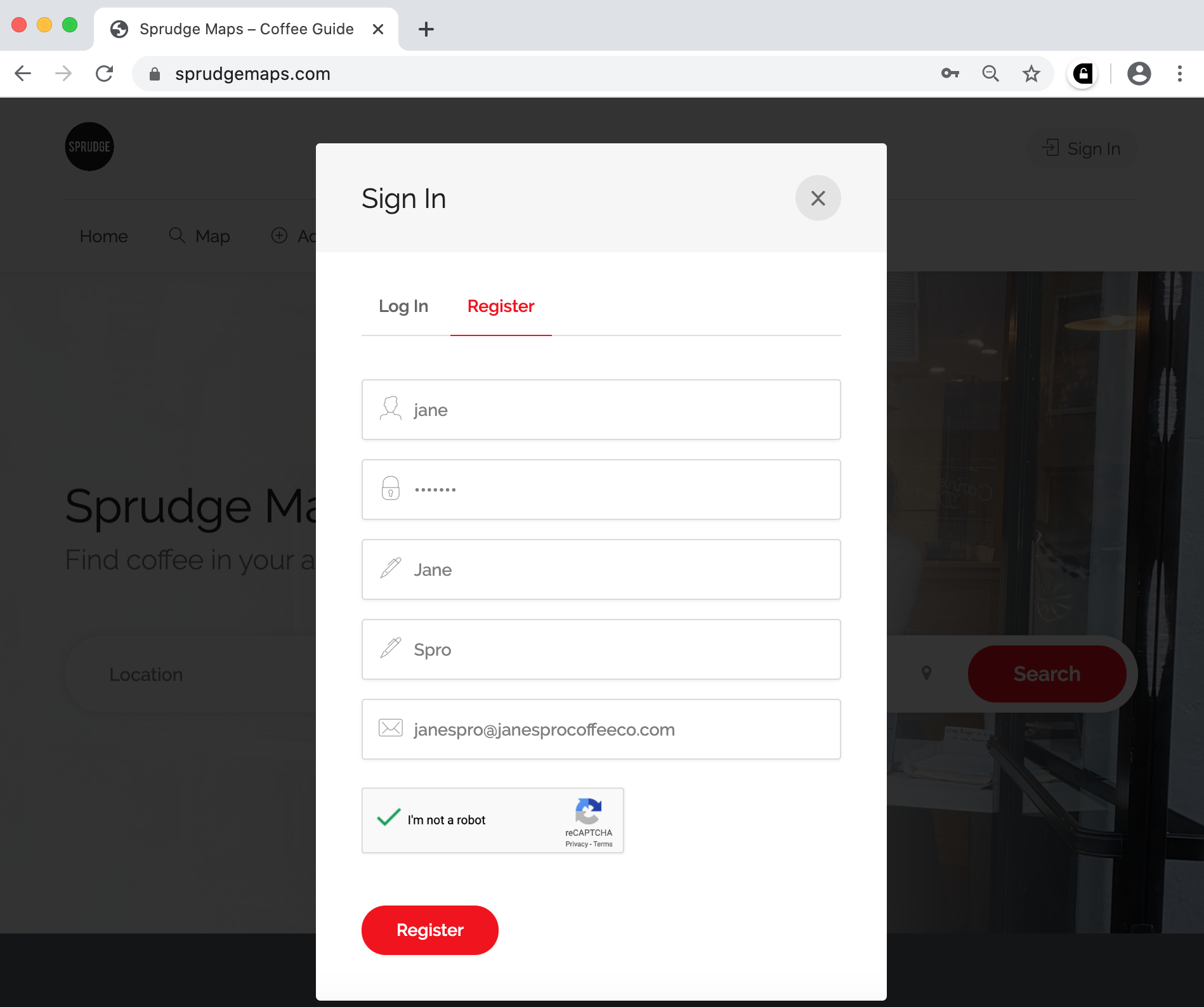
Click on “Sign In” on the top right of the website (or click here). Click on “Register” in the pop-up screen and fill out the required entries (username, password, name, and email). Please use an email associated with your business to speed up the verification process. Personal emails might slow down the approval of listings.
Once registered and logged in, add a listing.
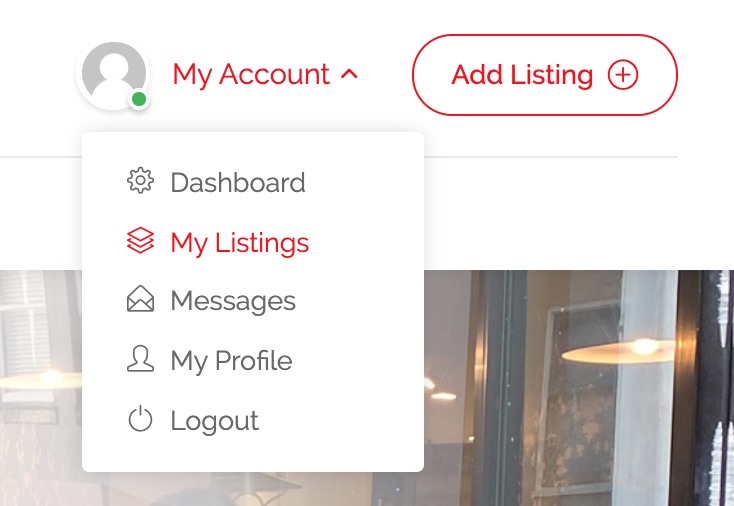
Click on “Add Listing” on the top right of the website.
Fill out cafe information.
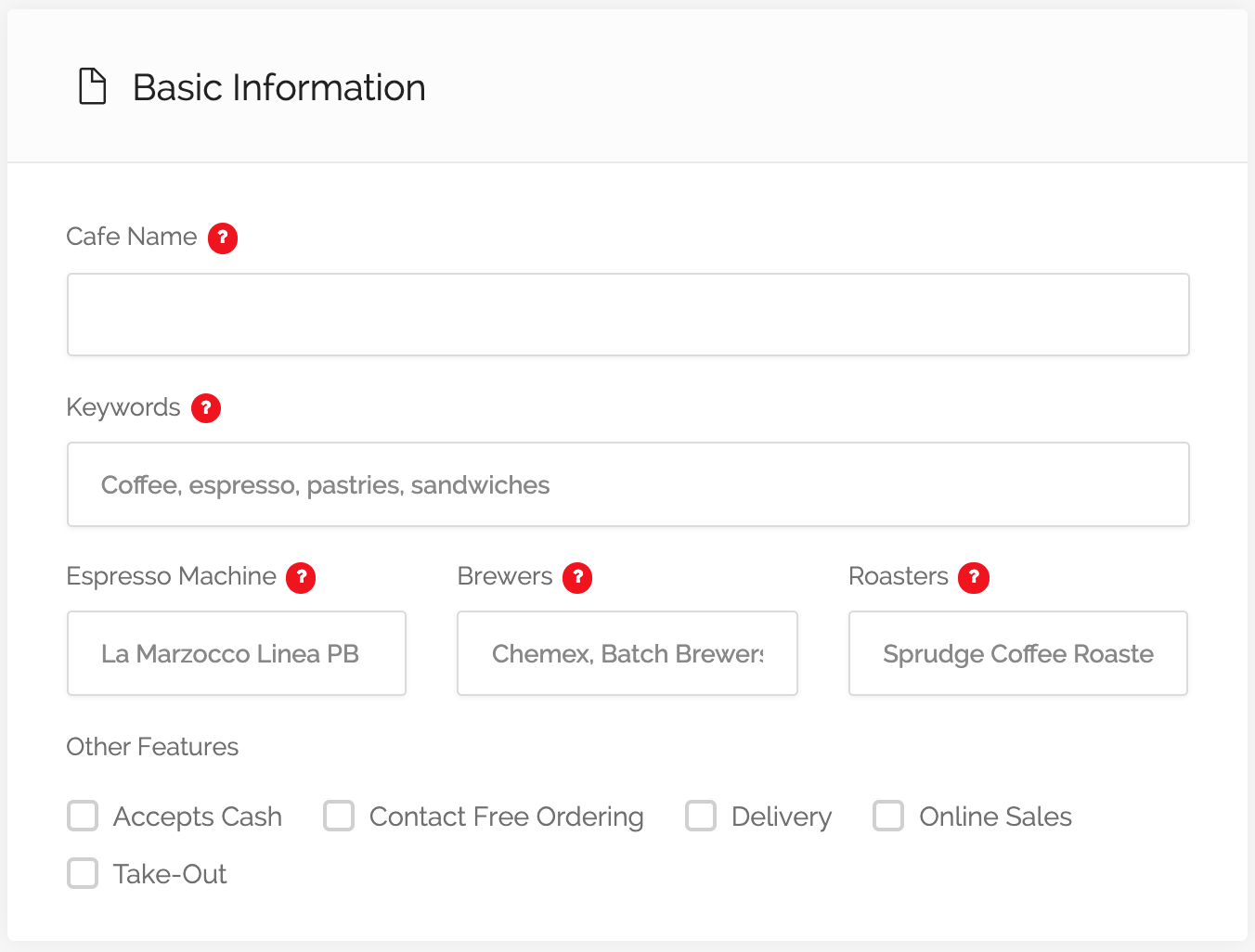
Add the cafe name, keywords, the types of espresso machine and brewers used, the coffee roasters offered, and other features.
Location!
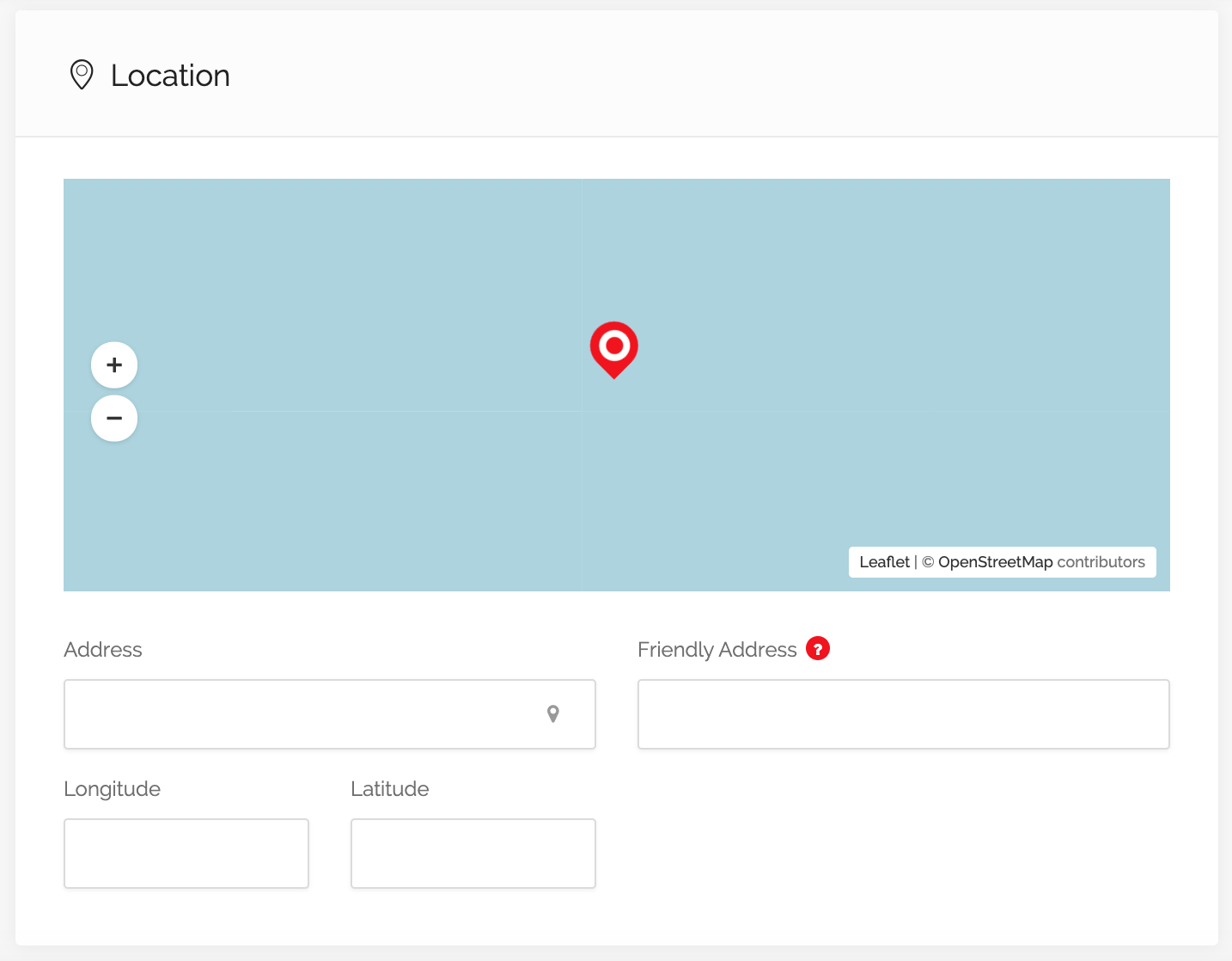
Add your location. Place the physical address in the “Address” box. Press enter and OpenStreetMap will pull up the full address from its database.
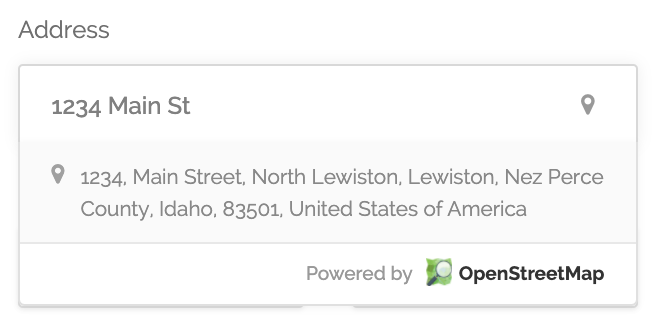
Click on the full address to place the listing on the map. If OpenStreetMap doesn’t have the address in the database, you can add the listing to the map manually by adding the Longitude and Latitude information. Type in the short-form address under “Friendly Address”—this will be what appears on the listing.
Add a description and include safety information for guests.
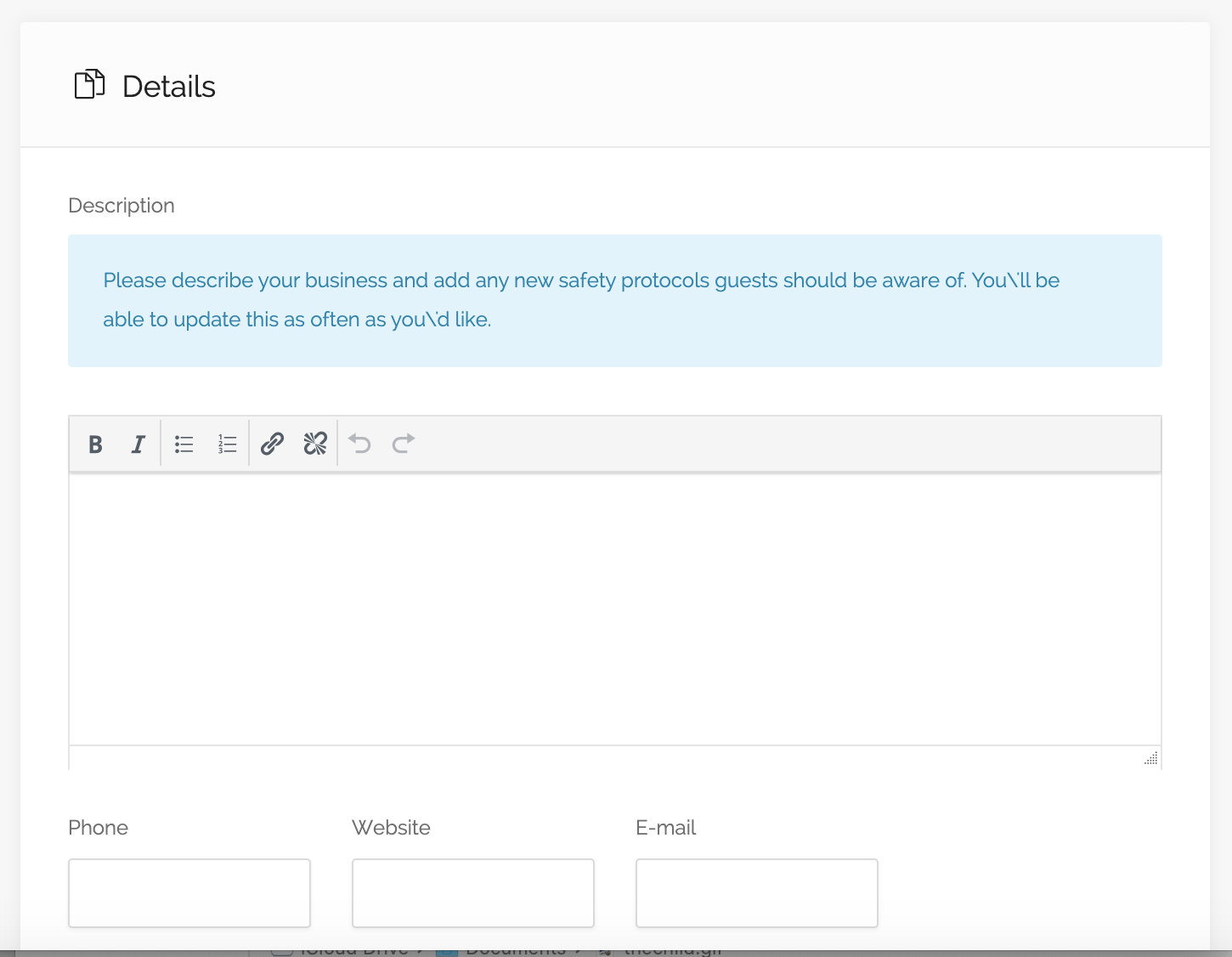
Please include any new safety protocols. This description can be edited at any time.
Upload photos!
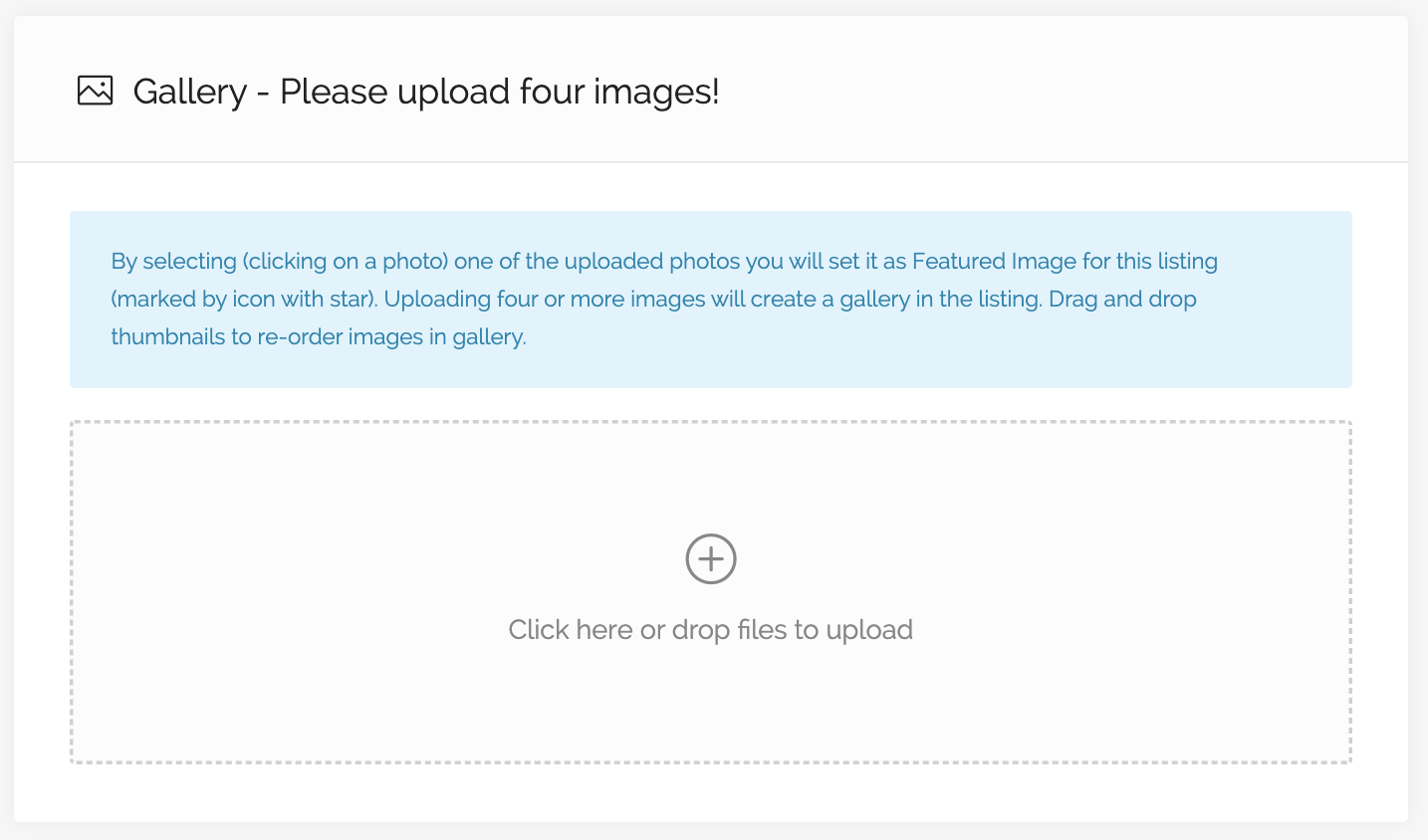
Listings are greatly improved with photos. Add at least four for a gallery to appear in the listing itself.
Add current operating hours.
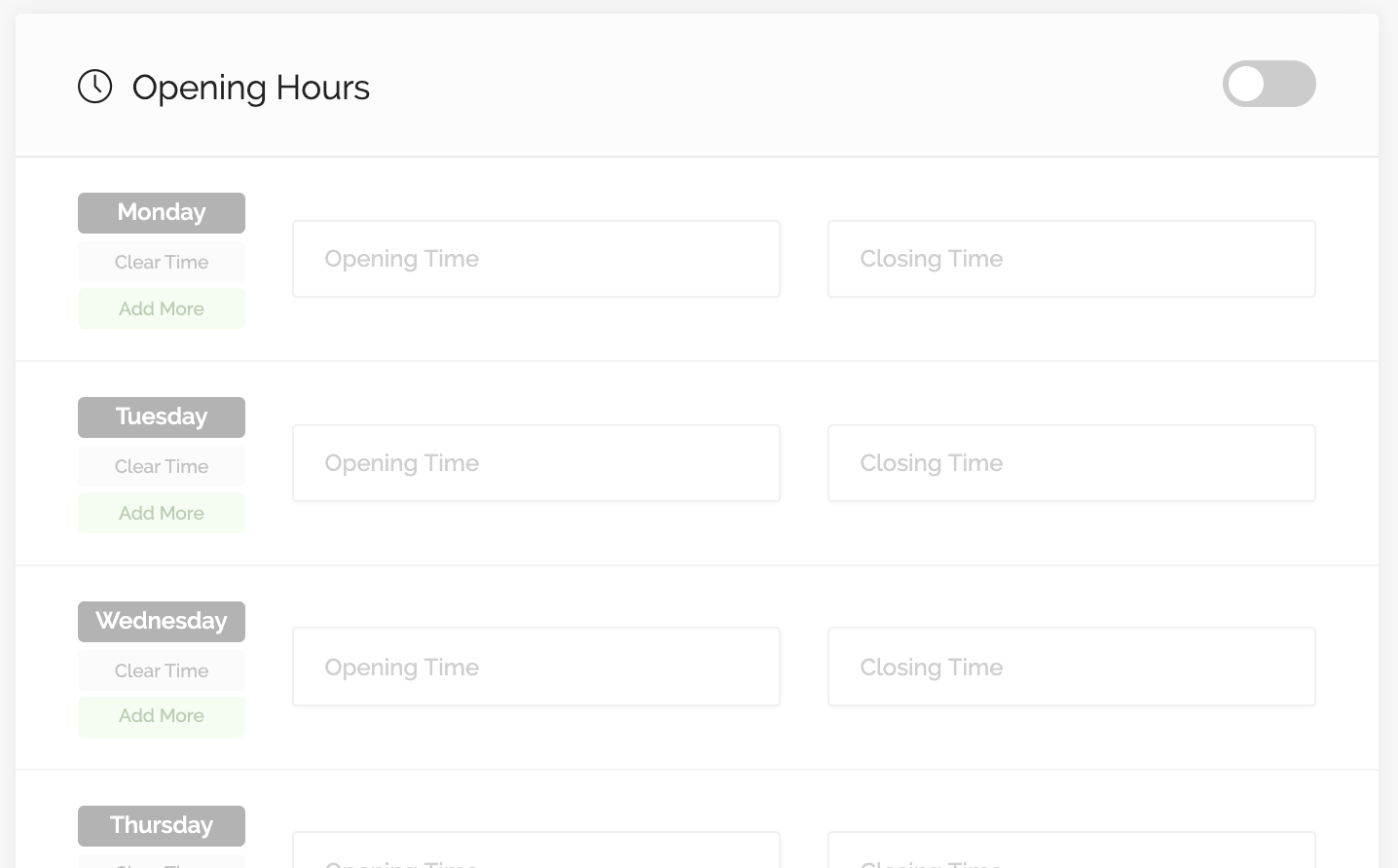
Click on the radio button on the right and add current operating hours. This information is vital for guests. This can be edited at any time.
Submit the listing. It will take up to 24 hours for our small team to approve the listing.
